Fix Unexpected Cloud Spanner Charges
Symptoms
- You don’t have any Cloud Spanner instances.
- You may not even have the Cloud Spanner API enabled.
- Yet, your billing report looks like this:
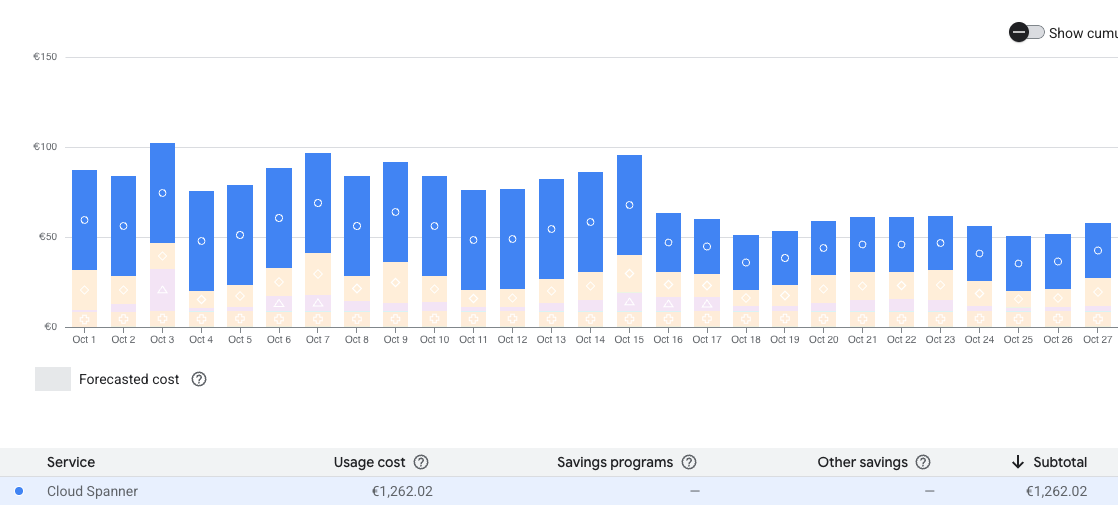
Why Are You Charged for Cloud Spanner?
You’re likely using the Vertex AI RAG Engine.
As mentioned in the official billing documentation:
A RAG-managed database uses a Spanner instance as the backend.
This means that even if you didn’t explicitly create a Cloud Spanner instance, Vertex AI RAG Engine automatically provisions and uses one under the hood.
The RAG Engine is automatically enabled when you create or manage a corpus.
Before You Act
Before you proceed, note that:
- Disabling your RAG Engine will delete all your corpora.
- RAG Engines are region-specific. Deleting it from
europe-west1will not remove it fromus-central1, and vice versa.
Disabling RAG Engine
- Open GCP RAG Engine.
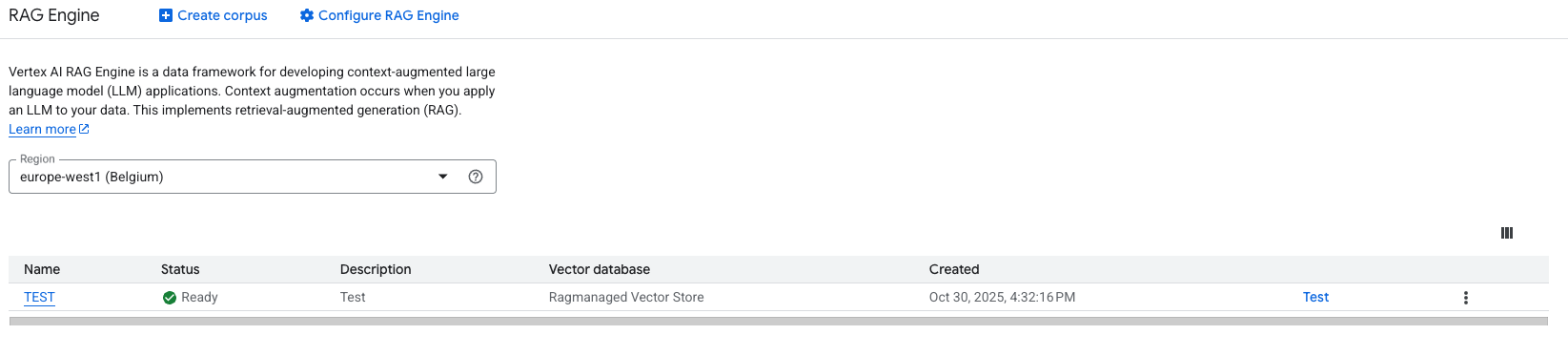
You may see one or more corpora here, no need to delete them manually as they’ll be removed when you delete the RAG Engine.
- Click Configure RAG Engine.
- Select Delete RAG Engine.
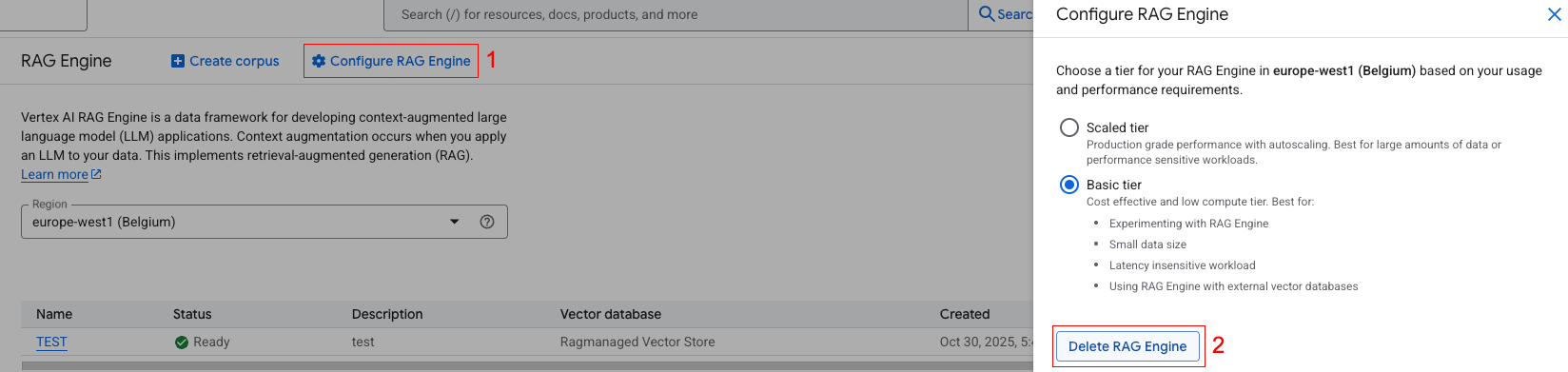
- Type
deleteto confirm and finalize the deletion.
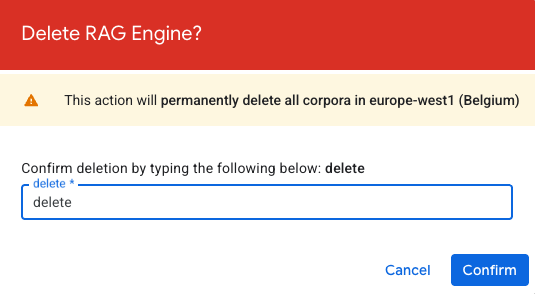
And that’s it! Allow 24–48 hours for the Billing Report to refresh, and your next Cloud Spanner charge should be significantly lower or possibly even nonexistent.